src/elements/Segment/Segment.jsTypes
Segment
A segment of content.
Placeholder Segment2.4.0
A segment can be used to reserve space for conditionally displayed content.
Raised
A segment may be formatted to raise above the page.
Stacked
A segment can be formatted to show it contains multiple pages.
Piled
A segment can be formatted to look like a pile of pages.
Vertical Segment
A vertical segment formats content to be aligned as part of a vertical group.
Groups
Segments
A group of segments can be formatted to appear together.
Nested Segments
A group of segments can be nested in another group of segments.
Horizontal Segments
A segment group can appear horizontally.
Raised Segments
A segment group can be raised.
Stacked Segments
A segment group can be stacked.
Piled Segments
A segment group can be piled.
States
Disabled
A segment may show its content is disabled.
Loading
A segment may show its content is being loaded.
Variations
Inverted
A segment can have its colors inverted for contrast.
Attached
A segment can be attached to other content on a page.
Attached Complex
A segment can be attached in complex ways.
Padding
A segment can increase its padding.
Very Padded
A segment can further increase its padding.
Compact
A segment may take up only as much space as is necessary.
Compact Group
A segment group may take up only as much space as is necessary.
Colored
A segment can be colored.
These colors can be inverted.
Emphasis
A segment can be formatted to appear more or less noticeable.
Inverted colors may be more or less noticeable.
Circular
A segment can be circular.
Clearing
A segment can clear floated content.
Floated
A segment can appear to the left or right of other content.
Text Alignment
A segment can have its text aligned to a side.
Basic
A basic segment has no special formatting.
Sizes
A segment can have different sizes.
A group of segments can have different sizes.
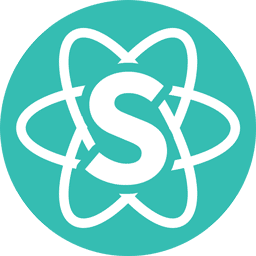 Semantic UI React 2.0.1
Semantic UI React 2.0.1