src/behaviors/Visibility/Visibility.jsVisibilityVisibility provides a set of callbacks for when a content appears in the viewport.
Types
Default
An example of Visibility.
Settings
Fire on mount
Fires callbacks immediately after mount.
Offset
Value that context should be adjusted in pixels. Useful for making content appear below content fixed to the page.
Callback frequency
You can change the callback frequency with `once` and `continuous` settings.
Grouped callbacks
You can specify callbacks that occur after different percentages or pixels of an element are passed.
Update on
You can specify updateOn='repaint', it will allow to update and fire callbacks on browser repaint (animation frames).
This is the bottom
Blazing deployments by  Vercel.
Vercel.
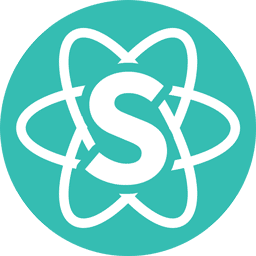 Semantic UI React 2.0.1
Semantic UI React 2.0.1